More great news for MixBox users: IK Multimedia is offering more monthly MixBox preset packs from top-flight producers and audio engineers for FREE. This month it's Music Producer/Engineer John Kurzweg.
John Kurzweg is a multi-platinum record producer and multi-instrumentalist/singer/songwriter who first became known for his work with the successful post-grunge band Creed in the late 1990s and early 2000s.
Three of Creed's records, which Kurzweg produced and mixed, were certified multi-platinum and helped Creed achieve worldwide popularity. He has produced many other popular rock artists such as Puddle of Mudd, Godsmack, and Eagle Eye Cherry.
There's enough variety of reverbs, delays, and modulation effects to keep you busy and your ears not wanting for more — and yet everything is user-friendly and right there in front of you.
With each module's mix control for parallel processing along with the external sidechain, I'm confident I could mix an entire record with MixBox if it was the only plugin I owned and be happy with the results!
Whichever version of MixBox you use, Mac/PC or iOS, these presets will give you instant inspiration and a glimpse into the minds of studio pros and how they put their signal chains together.
We're pleased that John is offering this collection of his personal MixBox presets for FREE to registered MixBox users. We look forward to more exciting preset packs in the months ahead.
How to get your MixBox presets
For MixBox iOS users, make sure you're updated to v1.3.3 and you'll find info on how to add the presets inside the messages center in the menu. Alternatively, register the app then log into the My Products section of the IK user area, then click on related downloads for MixBox CS.
For MixBox desktop users, below are instructions on how to get these great presets for your MixBox. Enjoy!
- Download and open the IK Product Manager
- Select Manage My Products
- Scroll down to MixBox and you will find your downloads under the Presets tab to download the installer
- Find and extract your newly downloaded Presets to find the Install Instructions*
Windows: Your download will open in File Explorer automatically.
Mac: Your download will be found in Finder in your Documents, under the [insert product name] folder.*
*If you have set a custom download path for IK Product Manager, this can be found in the Settings menu in IK Product Manager in the upper right-hand corner.
Get all the mixing tools you need in one box! MixBox is on sale now through May 2, 2022. Learn more HERE.
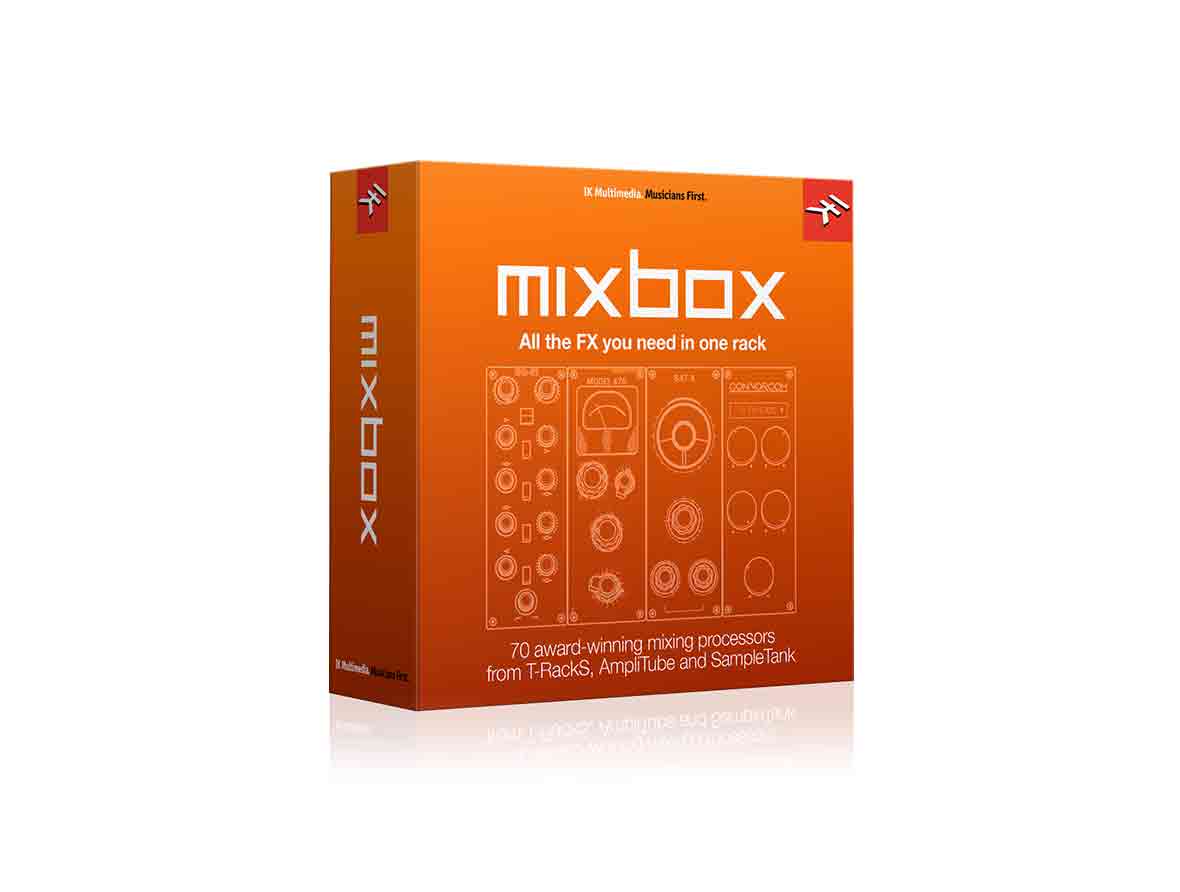
MixBox
$/€299.99 $/€149.99 On Sale
|